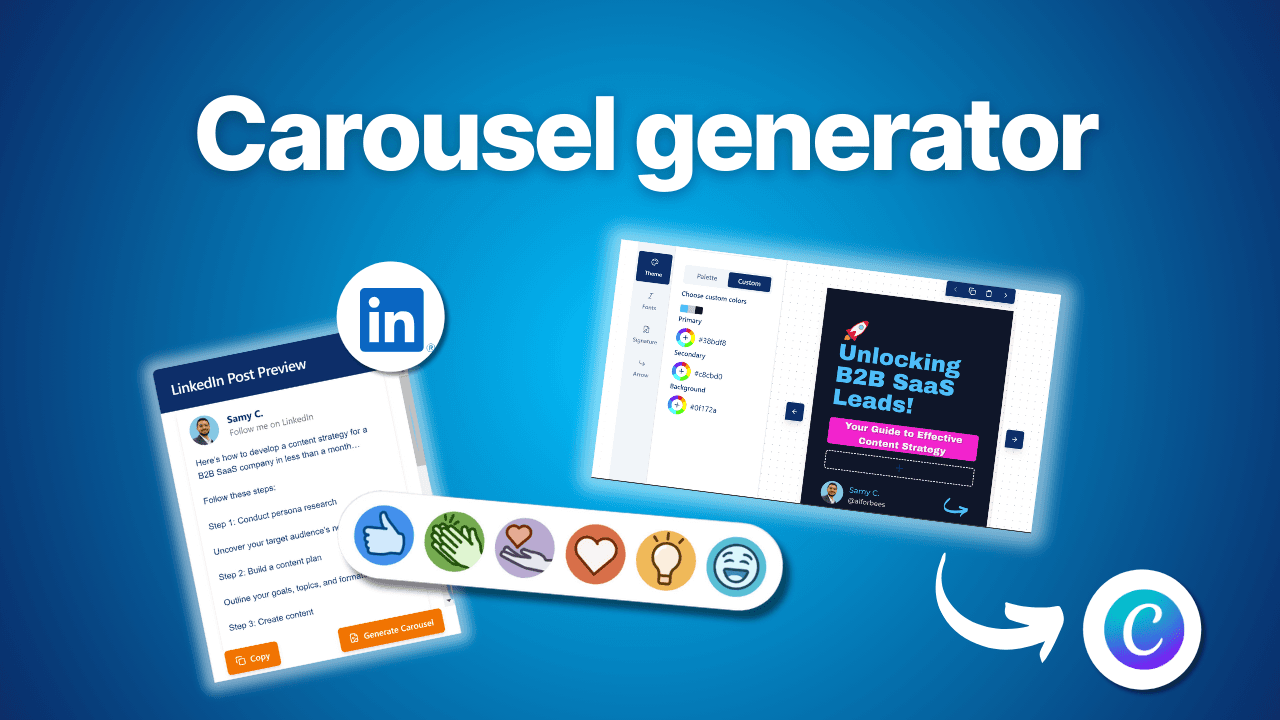LinkedIn carousels are one of the most engaging content formats, but creating them can be time-consuming. Our AI-powered Carousel Generator transforms any post or topic into a professionally designed carousel in minutes. Let's explore how this powerful tool can elevate your LinkedIn content.
Two Ways to Create Carousels
The Carousel Generator offers flexible input options:
- From LinkedIn Posts
- Paste any LinkedIn post
- AI automatically structures the content
- Maintains key message and flow
- From Topics
- Enter your topic
- AI generates complete carousel content
- Follows proven storytelling frameworks
Professional Carousel Structure
Based on analysis of top-performing LinkedIn carousels, we've optimized the structure for maximum engagement:
1. Attention-Grabbing Intro
- Compelling title slide
- Clear value proposition
- Visual hook
2. Context Setting
- Problem statement
- Current situation
- Why it matters
3. Step-by-Step Content
- Clear progression
- Digestible chunks
- Visual hierarchy
4. Strong Call-to-Action
- Clear next steps
- Value offering
- Connection invitation
Customization Options
Make your carousel unique with our design tools:
Theme Customization
- Color palette selection
- Brand color integration
- Background variations
Typography
- Font selection
- Text sizing
Visual Elements
- Signature placement
- Arrow styles
- Icons and symbols
- Highlight boxes
Image Integration
- Add custom images
- Place logos
- Insert graphics
- Adjust layouts
Seamless Canva Integration
Export and edit your carousels in Canva:
- Direct PDF Export
- Download as PDF
- Maintain all design elements
- Preserve layout structure
- Canva Compatibility
- Open PDF in Canva
- Edit any element
- Add animations
- Customize further
Best Practices for Carousel Creation
- Content Structure
- Keep one key point per slide
- Use consistent formatting
- Maintain visual hierarchy
- Include engaging hooks
- Design Elements
- Use consistent colors
- Keep fonts readable
- Add white space
- Include visual breaks
- Engagement Optimization
- Strong opening slide
- Clear progression
- Compelling visuals
- Effective CTA
Pro Tips for Better Carousels
- Use contrasting colors for emphasis
- Keep text concise and scannable
- Include your branding elements
- Test different formats and styles
Advanced Features
- Smart Layout
- Automatic content distribution
- Optimal slide count
- Balance text and visuals
- Professional spacing
- Design System
- Consistent branding
- Reusable elements
- Template saving
- Quick adjustments
- Export Options
- PDF download
- Canva compatibility
- Multiple formats
- High resolution
Creating Your First Carousel
- Choose your input type (Post or Topic)
- Select output format
- Customize design elements
- Review and adjust content
- Export to your preferred format
Design Customization Guide
Colors
- Choose brand colors
- Set accent colors
- Adjust backgrounds
- Create contrast
Typography
- Select header fonts
- Choose body text
- Set font sizes
- Maintain readability
Layout
- Arrange elements
- Balance content
- Add emphasis
- Create flow
Maximizing Carousel Impact
- Content Strategy
- Plan series of carousels
- Maintain consistency
- Build on themes
- Track performance
- Design Strategy
- Develop signature style
- Use consistent elements
- Create recognition
- Build brand presence
- Engagement Strategy
- Time posts strategically
- Encourage interaction
- Respond to comments
- Track metrics
Conclusion
The Carousel Generator combines AI-powered content creation with professional design capabilities to help you create engaging LinkedIn carousels in minutes. With seamless Canva integration and extensive customization options, you can create unique, branded content that stands out in the feed.
Ready to create stunning LinkedIn carousels? Sign up for aiforbees and start using the Carousel Generator today.